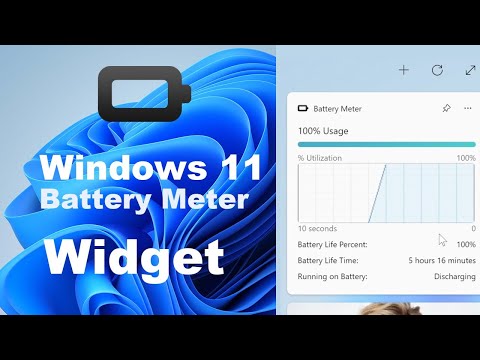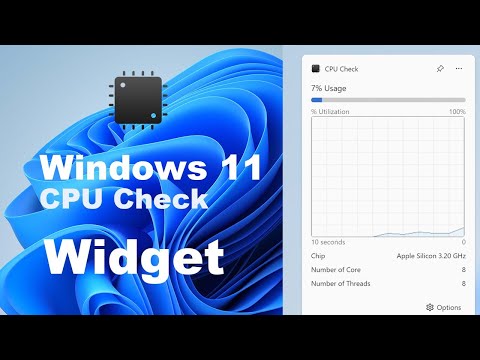Mac User!
Thank you for installing Memory Check. To get started with this new Memory Check app, click on the Memory Check app icon. And you see instantly an overview of your internal memory usage on your Mac computer. That is available as a pinned window and widget in your macOS notification center.
Memory Check gives an comprehensive overview of your system's memory usage, allowing you to track active, wired, and compressed memory in real-time. With intuitive graphs and detailed statistics, you can easily identify memory-hungry processes and take action to optimize performance. And see other information at a glance, such as physical memory, memory used, available, committed, cached, paged pool, and non-paged pool.
The accompanying macOS widget further enhances your desktop experience by providing at-a-glance information on disk usage. Customize the widget to display relevant data points, ensuring that critical information is always just a glance away. Stay informed and in control of your system's storage resources with the sleek and user-friendly widget.
Discover more macOS 11 Widgets ›
Windows 11 user? Try something with the free Windows 11 widgets
Subscribe for FREE on YouTube