Table of Contents
With the holiday season fast approaching, many of you are already thinking about how to bring that festive feeling into every corner of your life. Is there a way to let it snow on your computer screen? Well, I am thrilled to announce the latest update of our beloved My Christmas Tree app – now packed with exciting new features to make your desktop sparkle with holiday cheer like never before! Just is more than just a Christmas tree on your Windows desktop.
So, what is new in this version? Let us dive into the festive fun.
1. Let It Snow! – Bring a Winter Wonderland to Your Desktop
One of the most magical parts of Christmas is the snow, right? Well, I have made it possible for you to experience that enchanting winter vibe on your computer screen. Whether you are on a Mac or Windows device, the updated My Christmas Tree app lets you cover your desktop in beautiful falling snow! The best part? You are in control of the snow’s appearance and behavior.
You can choose from two different types of snow:
- Snow Dots: For a subtle and simple snowfall effect, perfect for a minimalist look.
- Snow Star: This creates a sharp snow effect falling on your computer screen.
- Snowflakes: Want more detailed, elegant flakes? You can switch to these for a more classic winter feel.
But that is not all – you also have full control over the speed of the snowfall! Whether you want a calm and slow snow that drifts down peacefully or a fast-paced flurry, you can adjust the speed to match your mood. Maybe during a relaxing break, you will prefer gentle snow, while a burst of energy calls for a quick flurry. Either way, it is your winter wonderland, your way.
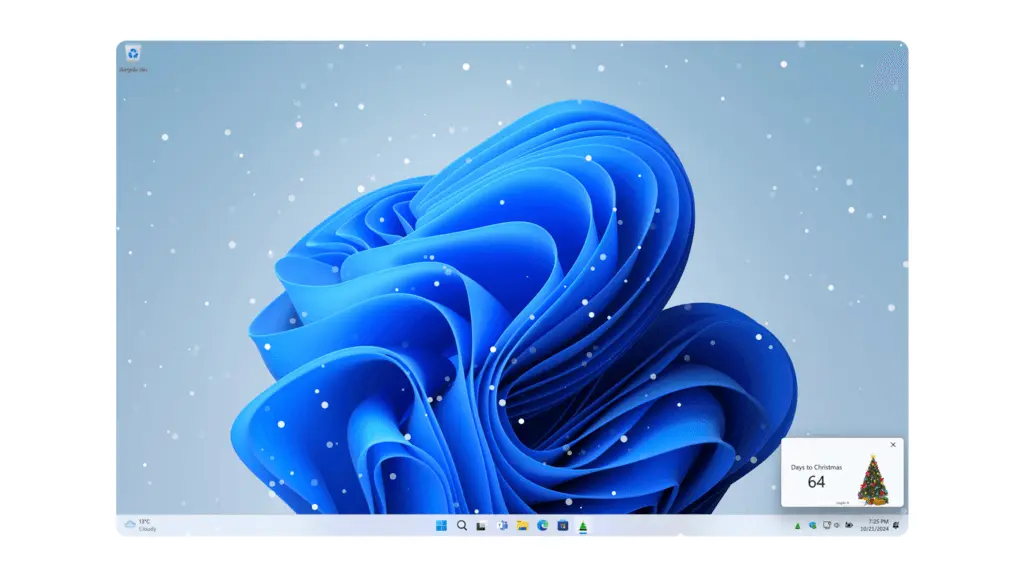
2. Christmas Lights – Illuminate Your Screen with Festive Lights
What is Christmas without lights? I could not agree more, which is why the new version of My Christmas Tree includes the option to string up virtual Christmas lights across the top of your screen! These lights are not just any ordinary ones – they come in three vibrant options:
- Mixed Colors: A delightful mix of bright holiday colors to keep things fun and playful.
- Red Lights: For a classic and warm holiday glow that feels cozy and traditional.
- White Lights: Sleek, elegant, and perfect for those who like a more wintery, modern look.
Whether you are working on your computer or enjoying a festive movie, these lights will add a twinkling touch of Christmas spirit to your desktop.
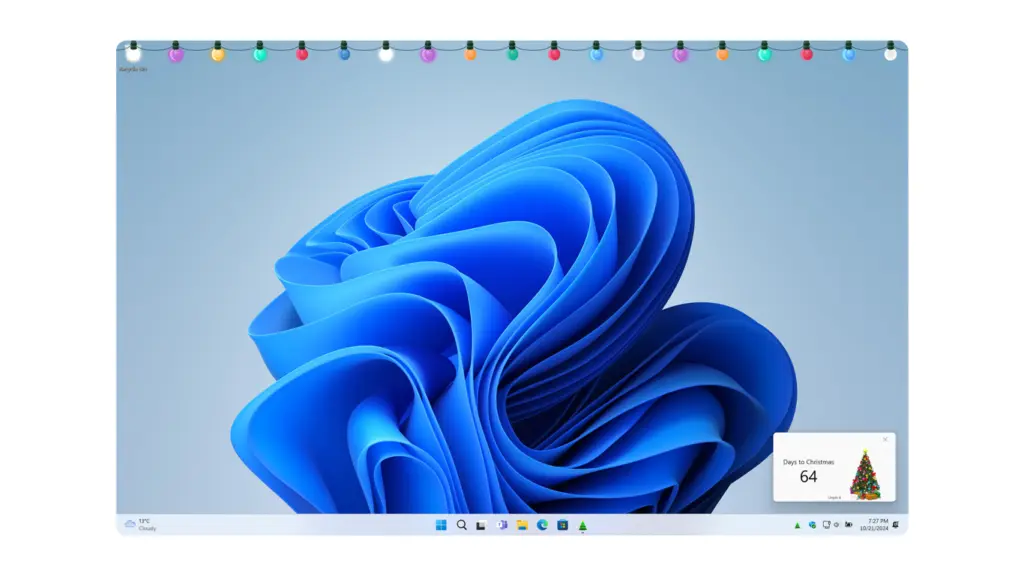
3. Sparking Mouse Effect – Add Magic to Your Movements
Here is a feature we think you will absolutely love: the sparkling mouse effect. With this option enabled, every time you move your mouse across the screen, tiny sparks of light will trail behind it, adding a dynamic and festive flair to your every click and scroll. It is like magic dust following your every move, turning even the most mundane tasks into something that feels special and festive.
This feature is perfect for adding an extra layer of interactivity and fun to your desktop, and it can be customized to match your other settings. Whether you want subtle glimmers or bold bursts of light, you can adjust it to fit your style and mood.
Why You Need This Update
The holiday season is a time to embrace joy, warmth, and magic. With the new version of My Christmas Tree, you can bring those feelings right to your desktop. Imagine taking a break from work to see soft snow falling in the background, your mouse leaving a sparkling trail behind it, and the top of your screen glowing with festive lights. It’s an instant mood-lifter, guaranteed to get you into the Christmas spirit, no matter what you’re working on.
Plus, these new features are designed to work seamlessly in the background, ensuring they add a delightful layer of holiday cheer without disrupting your workflow.
Get the Update Now!
If you have not downloaded My Christmas Tree yet, now is the perfect time! Now it is the time to let it snow on your computer screen. And for those who already have it installed, updating to this new version is quick and easy. The new features are ready and waiting for you to customize, whether you are all about the snow, the lights, or the magical mouse effect – or all three! Just head to the app store, or use your app’s update feature to start transforming your desktop into a festive holiday scene today.
The holiday season is all about spreading cheer, and I can not wait for you to enjoy the winter magic this update brings to your desktop. Let it snow, let your screen light up, and enjoy the little sparks of joy with every movement of your mouse.
Download the new version of My Christmas Tree now, and make your desktop merry and bright!