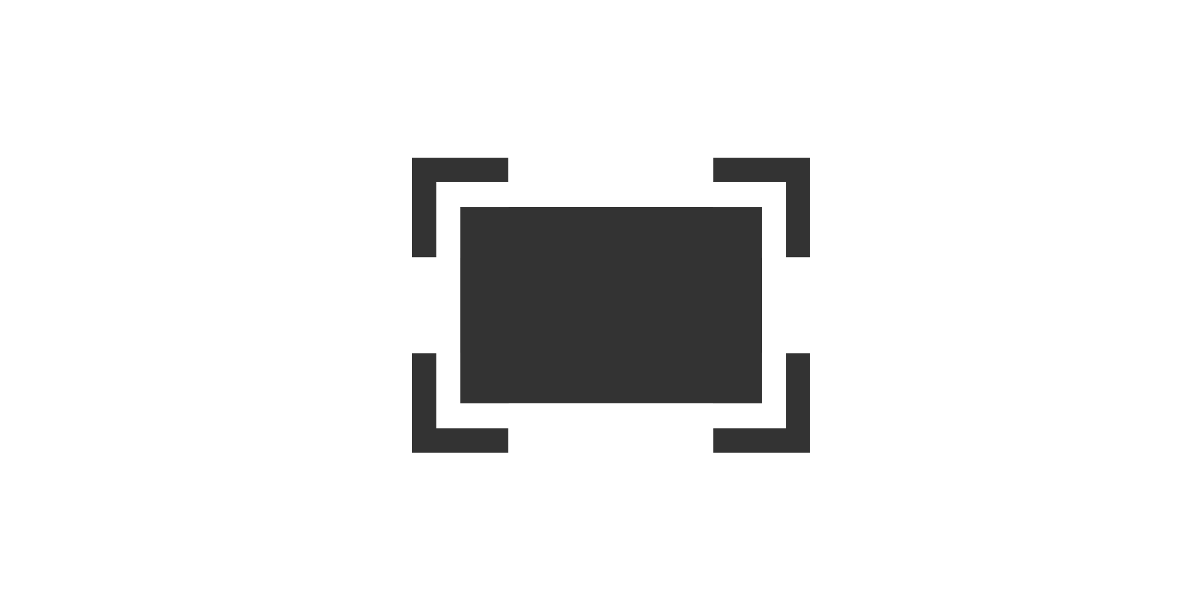Today I released the Full Screen Chrome extension version 1.6.0.0. As it makes this the most ultimate and powerful window management tool ever for your web browser. Where you can get your current tab in the best window style. That to full screen, or as a popup window that will show you no toolbar, no address bar, no tab strip, no navigation buttons, and no extension toolbar. It shows you only the important website content.
Full Screen browser extension is an easy, powerful one-click way to get the current web page in full screen. So you get the ultimate browsing experience in full screen. And that without showing any user interface of the web browser or the operating system. Furthermore, it can bring only the video player, images, and games to the full screen. Full screen Anything!
What is new in the Full Screen Chrome extension?
Double Click menu
In the Full Screen browser extension, there is now a fast way to control the web page. And also to customize the button action. When you click 2X on the extension icon you get a mini settings panel with two tabs inside.
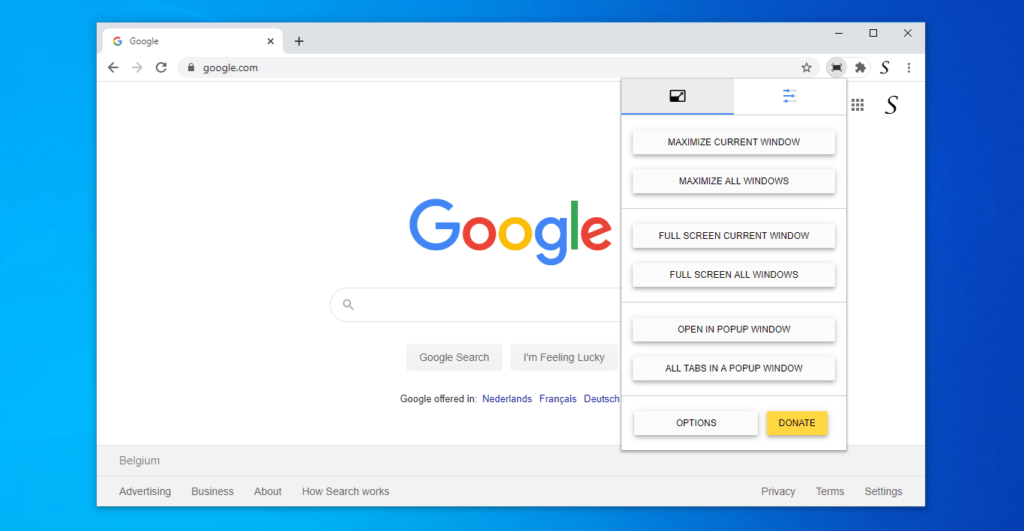
The first tab includes all the one-click action buttons. Such as “maximize current window”, “maximize all windows”, “full screen current window”, “full screen all windows”, “open in popup window”, and “all tabs in a popup window”. And when you are on the 2nd tab, that is to customize the browser button action. You can change to the many radio button options, and when you select a radio button. Then it will automatically save this new setting value.
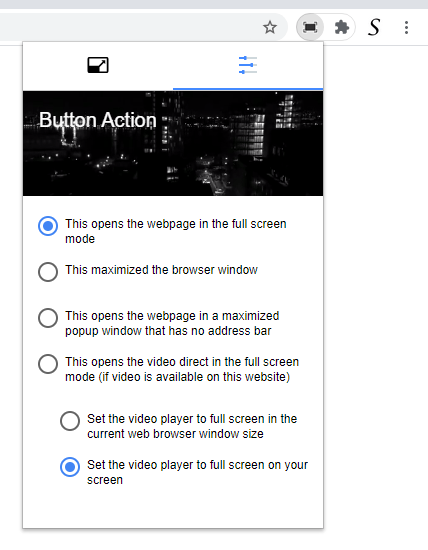
Division up to even four screens
When you click on the one-click button “all tabs in a popup window”. You will see all your tabs and this screenshot:
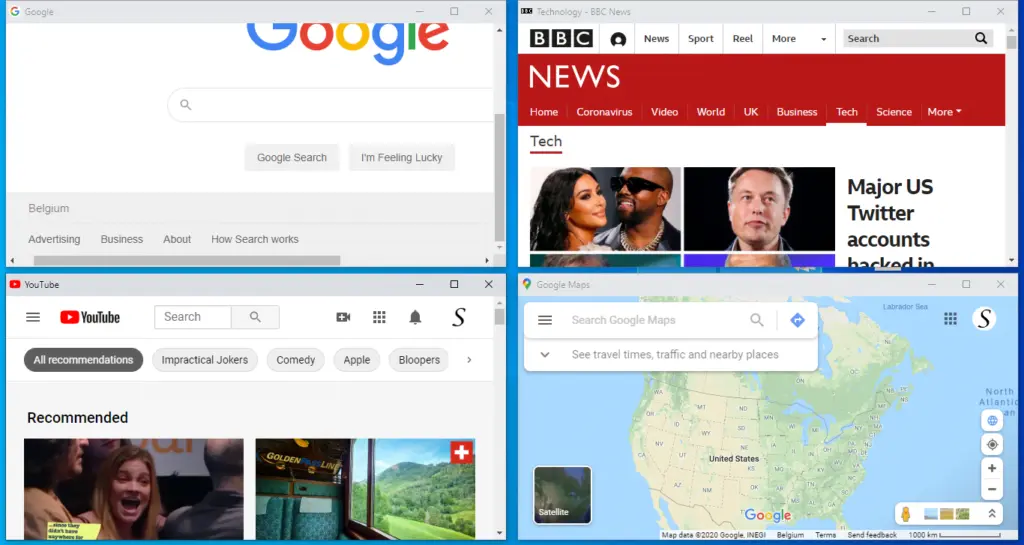
It supports 2 (window side by side), 3 (one large window, and 2 mini windows), and 4 (in 2X2 matrix mode).
When you are in a popup window, and you want to restore this window back to the regular web browser. You can click right inside this web page, and select the menu item “Toggle back in your web browser”. It will instantly add the web page back to your web browser.
If you are an existing Chrome user, the Full Screen browser extension will be automatically updated. And if you are a new user, you can get the new Full Screen browser extension for all web browsers including Google Chrome, Firefox, Opera, and Microsoft Edge.
If you like this free and useful update, please do not forget to support my work by making a small donation. That is to support further development and to continue to make this useful tool available for all users.