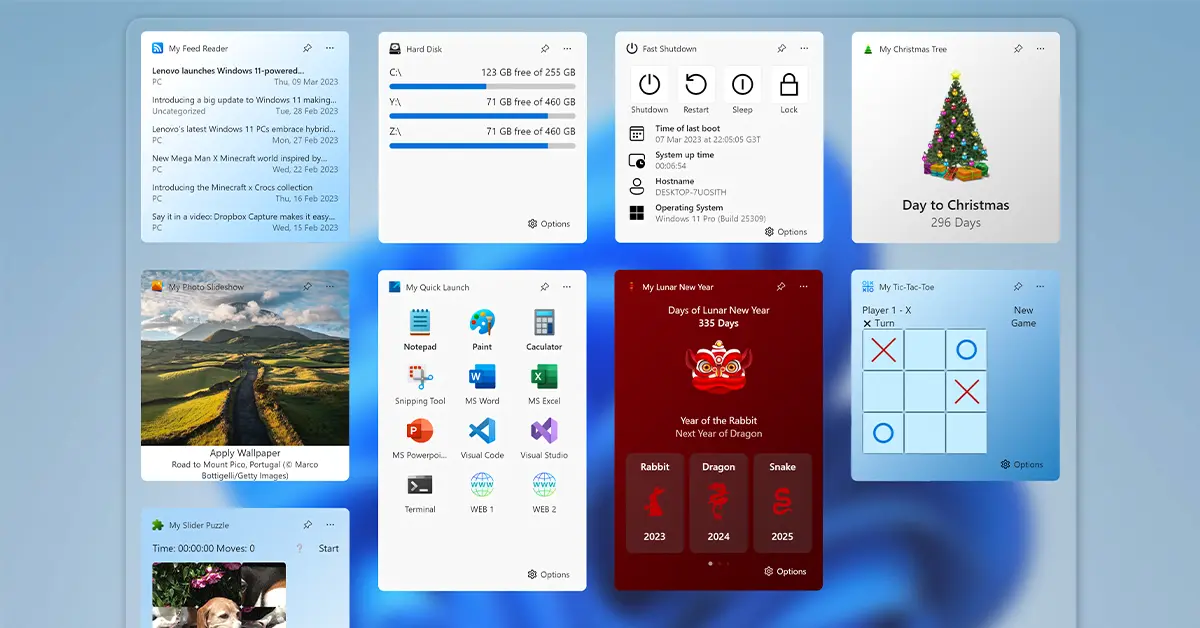Microsoft Windows 11 introduces a new widget feature that allows you to view information at a glance, such as news, weather, and your calendar, on your desktop. The Windows 11 widgets are customizable, so you can choose which ones you want to display and how they’re arranged.
The widget feature was first introduced in the Windows 11 Insider Preview Build 22000.51, which was released on June 28, 2021. It has since been included in subsequent builds and is available in the stable release of Windows 11.
To access the widgets, click on the Widgets icon in the taskbar or press the Windows key + W on your keyboard. From there, you can customize the widgets and add or remove them as you like.
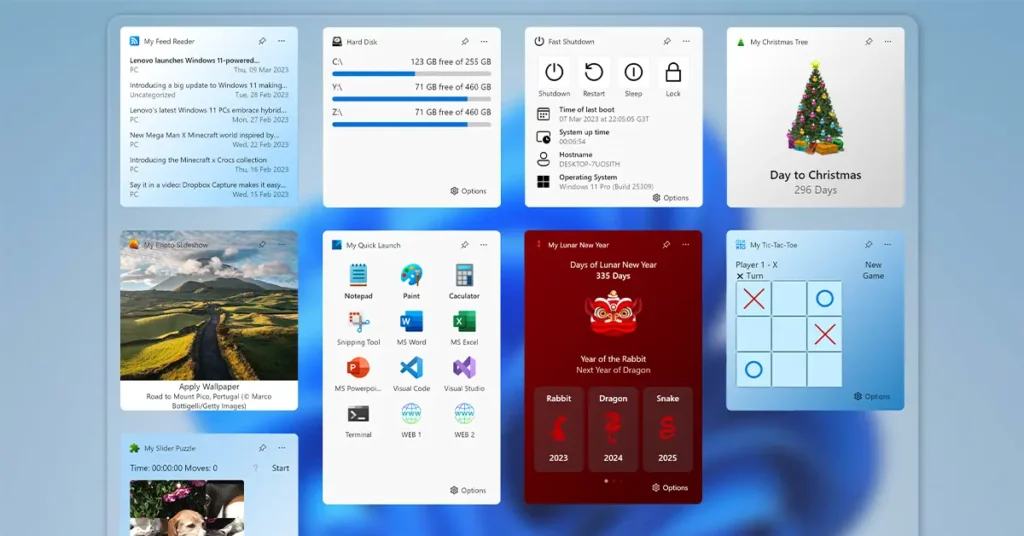
New Windows 11 Widgets
Today, I launch my nine exciting new Windows 11 widgets that promise to bring more fun and functionality to users. These Windows 11 widgets include My Lunar New Year, My Christmas Tree, My Photo Slideshow, My Quick Launch, My Tic-Tac-Toe, Hard Disk, My Slider Puzzle, My Feed Reader, and Fast Shutdown. In this post, we will explore each of these widgets and their respective functionalities.
- My Lunar New Year: This widget helps users stay updated with the Lunar new year’s dates and events. Users can also learn more about the lunar next zodiac signs.
- My Christmas Tree: As the name suggests, this widget brings the joy of the holiday season to your desktop. It allows users to decorate a virtual Christmas tree with various ornaments, lights, and animations.
- My Photo Slideshow: This widget shows you each chosen time a new photo, from your own photo folder or from the Bing Wallpaper.
- My Quick Launch: This widget is a convenient tool that allows users to access their most-used apps and programs with a single click.
- My Tic-Tac-Toe: A classic game, this widget lets users play the popular game of tic-tac-toe against the computer.
- Hard Disk: This widget displays the status of the user’s hard drive, providing information about the used and free space available. This widget can be useful for users who need to monitor their hard drive usage regularly.
- My Slider Puzzle: This widget is a game widget that allows you to create your own jigsaw puzzle using a custom image or Bing wallpaper. It is a fun and interactive way to pass the time and challenge your puzzle-solving skills.
- My Feed Reader: This widget allows users to keep up with their favorite websites and blogs by displaying the latest news and updates from their RSS feeds.
- Fast Shutdown: This widget provides a quick and easy way to shut down or restart the computer. This can be particularly useful for users who need to shut down their computer quickly without going through the usual shutdown process.
These Windows 11 widgets are designed to enhance the user experience by providing fun and practical tools that can help users stay organized, entertained, and informed. They are easy to use, customizable, and offer a range of features that are sure to appeal to a wide range of users.
Windows 11 Widgets YouTube videos
I created a demonstration video of all my Windows 11 widgets, that will showcase their features, how it works, and any customization options you have added.
Do not forget to Like and Subscribe to my YouTube Channel for more great upcoming Windows 11 Widgets.
Conclusion
In conclusion, the launch of these nine new Windows 11 widgets is a welcome addition to Windows 11. Whether you’re a gamer, a casual user, or a tech enthusiast, these Windows widgets are sure to provide you with endless hours of fun and functionality. And if you need any help, suggestion, or feedback. Please do not hesitate to contact me using my support page.