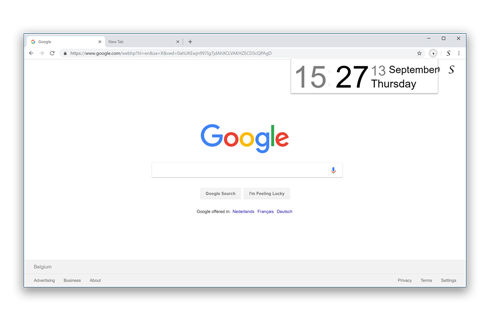Date Today - Browser Extension
Do you wonder what the current time is or what day it really is today. Is it Tuesday or Wednesday? This Date Today helps you with that world information.
The "Date Today" browser extension is a free tool that displays the current date and time in your browser. It is available for both Google Chrome, Mozilla Firefox, Opera, Safari, Microsoft Edge browsers and can be downloaded from the official website. The extension is incredibly easy to use, and once installed, it will automatically display the current date and time in the upper-right corner of your browser.
What is today's date and time?
Download the Browser Extension
First, download the free Date Today browser extension that is available for all major web browsers. That by clicking on the blue download button to get it installed in your favorite web browser. When the installation is completed, you will see the analog clock in your web browser toolbar.
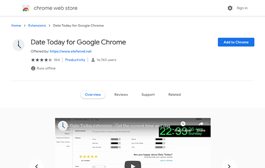
One Click on the Analog Clock
Second, you see it add a new live analog clock added in your toolbar. Here you can read the clock from your web browser. Furthermore, you can customize the color of the arrows, the background and even show the digital clock that all from in the Date Today Options page.
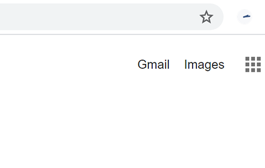
Show Panel with Date and Time
At last, move your mouse cursor to the live analog clock in your web browser toolbar, and with a single click on this analog clock browser button. It wil open the popup window to see the complate and full date and time with the option to copy the current timestamp.

Operation
Date and Time
Date Today is a free extension for your browser. It helps you to know the current date and time on each website you are. Thanks to the analog clock and the popup window to see the full date and time. Thereby is Date Today the best clock to see in one glance the current day and time.
Live Analog Clock
When the installation is completed, you will see in the toolbar the analog clock icon. It is not a static icon, but a live analog clock where you can customize it to your personal touch.
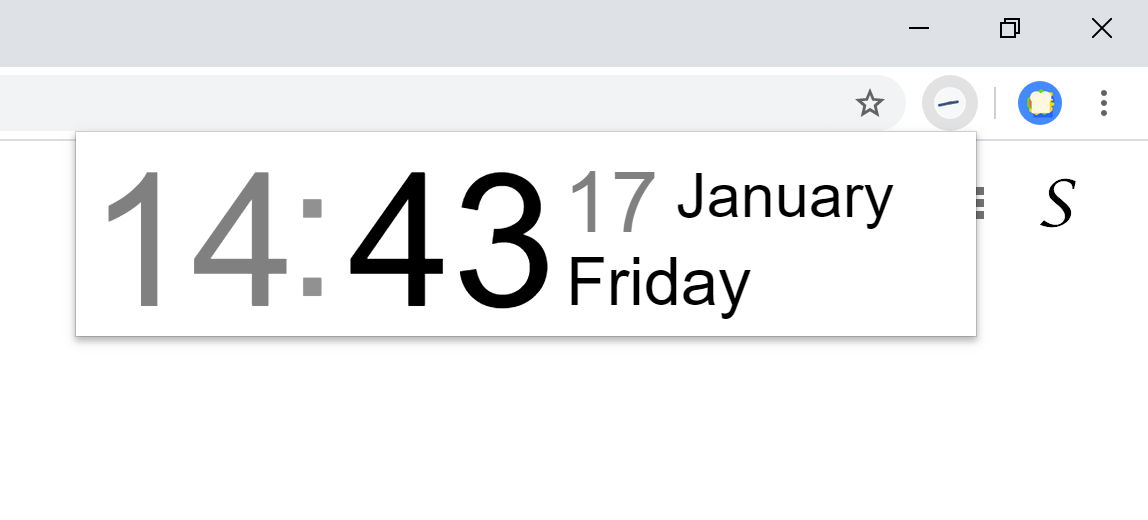
Useful Features
Badge label
You can ask "siri what's today's date". But in your favorite web browser you can see direct the current day and time thanks to Date Today browser extension. And enable the option to see the digital clock in the browser toolbar.
Customizable
You can customize the look and feel of this clock. For example, you can change the color of the hours, minutes and seconds number. Furthermore, you can change the analog clock to a day calendar too with day number and month name.
Timestamp
Are you looking for what is the date and time I can paste in my document. You can use the Date Today browser extension as a time stamp. Click right on a text field, and paste the current time and date direct in your document.
Languages
Arabic, Bulgarian, Bengali, Catalan, Czech, Danish, Deutsch, English, English (UK), English (United States), Spanish, Spanish (Latin America), Estonian, Greek, Farsi, Filipino, Finnish, French, Gujarati, Hebrew, Hindi, Croatian, Hungarian, Bahasa Indonesia, Italic, Japanese, Korean, Lithuanian, Latvian, Malay, Malayalam, Marathi, Dutch, Norwegian, Polish, Portuguese (Brazil), Portuguese (Portugal), Romanian, Russian, Slovak, Slovene, Serbian, Swedish, Tamil, Telugu, Thai, Turkish, Ukrainian, Vietnamese, Chinese (Simplified), Chinese (Traditional)
Installation of the extension
Over-the-air updates
You always get the latest version of this browser extension. If a newer version is available, the Date Today extension automatically updates to the latest version, so you always get the latest and greatest new features. The update packages are small and are completely free.
Available
This is a browser extension and is only available for the modern internet web browsers such as:
- Google Chrome
- Safari
- Opera
- Firefox
- Maxthon
- Yandex
- Brave
- Vivaldi
- UC
- Microsoft Edge
Press Expert Review
Review
Many bloggers and journalists found this a great browser extension, to help and read the current time fast from his toolbar. And it is handy to use the timestamp on any open email or document.
Date Today Browser extension FAQ
Is Date Today a Free Browser extension?
Yes, Date Today is a free and open-source Browser extension for all modern web browsers. That includes Google Chrome, Safari, Firefox, Opera, Yandex, and Microsoft Edge. And it will help you to see the current time of the day in the analog clock in your web browser toolbar. And with a single click, you get more information such as the digital time, day number, day of the week, and the month.
Can I show a digital clock in the browser button?
Yes, in the Date Today Browser extension Options page you can show the digital clock as a badge. So you see the analog clock and below the digital 12-clock format or the 24-clock format. Furthermore, you can change the browser button also to show the current day and month as a calendar.
Can I change the colors of the Day Today panel?
Yes, in the Date Today Browser extension Options page you can change the color the time, and day. But also you can enable the Night Mode version at a certain time. For example, when it is 11 PM then it will show you the Date Today in dark color theme.
Do you have a fast timestamp shortcut?
Yes, in the Zoom Browser extension Options page you can enable the Mouse wheel feature in the Advanced Options tab. With this feature enabled you can control the zoom value of the current web page. That by holding your left or right mouse button, and then scroll up or down to zoom in or out the current web page.
Note: Only available for in the latest version of Google Chrome 33, Safari 10, Opera 15, Firefox 64, Microsoft Edge 76 and higher.