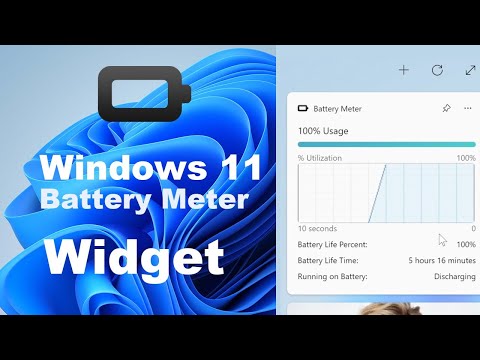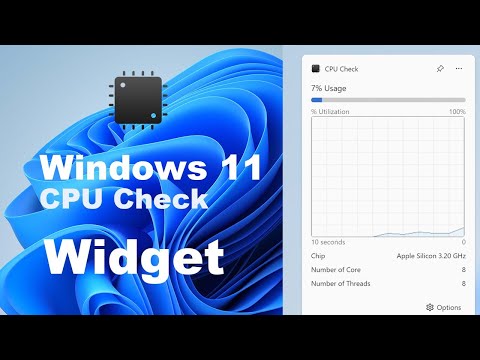Mac User!
Thank you for installing My Recent Documents! I am thrilled to have you on board. Your decision to integrate My Recent Documents into your workflow is a step towards enhanced productivity and seamless document management.
To embark on this journey, simply click on the My Recent Documents app icon in your Mac Launchpad. It will open the application, which may ask for permission to access your default recent files. Allow this, and it will display the list of recently opened Microsoft documents on your Mac computer. It supports the following documents from Microsoft Word, Microsoft Excel, Microsoft PowerPoint, Microsoft OneNote, and Microsoft Outlook.
Whether you're crafting compelling narratives, crunching numbers with precision, delivering impactful presentations, organizing your thoughts with ease, or staying connected with colleagues and clients, My Recent Documents, in tandem with Microsoft Office, is here to support you every step of the way. It also seamlessly continues where you left off on your recent document, ensuring uninterrupted workflow and enhanced productivity.
On the top, you can choose your favorite Microsoft Office application to instantly open the application you want to start working today.
Discover more macOS 11 Widgets ›
Windows 11 user? Try something with the free Windows 11 widgets
Subscribe for FREE on YouTube