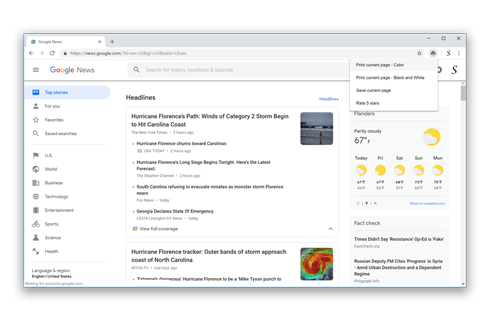Print - Browser Extension
Printing has become an integral part of our lives, whether it be for personal or professional use. However, with the advancement of technology, the traditional printing process has become somewhat outdated. But, do not worry! A new solution has arrived, the Print Browser extension.
Print Browser extension is a revolutionary tool that aims to make printing easier, faster, and more efficient. Developed by Stefan Van Damme, this innovative tool takes the printing experience to the next level. This comprehensive guide will give you a complete understanding of the Print Browser extension, how it works, and why you need it.
How to print a website in color or in black and white?
Download the Browser Extension
First, download the free Print browser extension that is available for all major web browsers. That by clicking on the blue download button to get it installed in your favorite web browser. When the installation is completed, you will see the Print icon in your web browser toolbar.

One Click on the Print button
Second, move your mouse cursor to the print icon in your web browser toolbar, and with a single click on this print browser button. It will print fast the current web page in colors. Furthermore, you can customize this print icon to a classic or other flat design on the Options page.
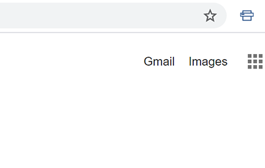
Double Click on the Print button
When you click double on this print button, you will get a mini panel show up below this print button. In this panel, you have the shortcut for the print properties. For example, you can print fast the current web page in color or print it in black and white as an option.
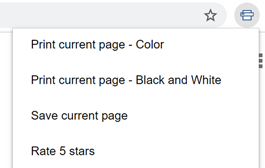
Operation
Print everything
Print is a free extension for your browser. It helps you to print fast and easy the current web page. Thanks to the single button and the double click menu. Print Now Easy. Always. Everywhere.
Print Browser Icon
When the installation is completed, you will see in the toolbar the 'Print' icon visible. And with one single click on the button it print the current web page, and with a double click you get more print properties to print it in color or in black and white.
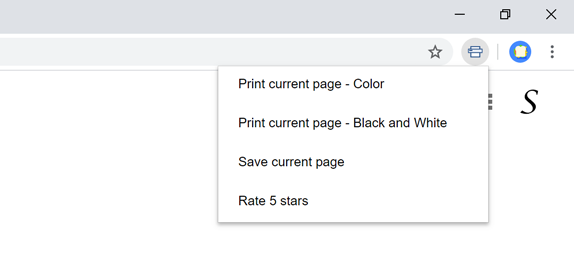
Useful Features
Print Properties
Get a single print icon in your web browser toolbar, so you can print your current web page in colors or in black and white color version. Or to save the current web page as HTML or PDF file and place it directly in your download folder. And in the Options page you can customize the print icon in your toolbar.
Design for Printing
It is an utility to quickly print your web page with one single click on the print icon. And that for all kinds of photo printing, poster printing, business cards, etc. This browser extension is designed and touch screen, so you can get print fast the to your current website to your local or cloud print from one of your own Google Cloud Printers.
Google Chrome Print
The browser button is connected with Google Print. The Chrome extension is using the shortcut action to print the web page from the Chrome web browser.
Languages
Arabic, Bulgarian, Bengali, Catalan, Czech, Danish, Deutsch, English, English (UK), English (United States), Spanish, Spanish (Latin America), Estonian, Greek, Farsi, Filipino, Finnish, French, Gujarati, Hebrew, Hindi, Croatian, Hungarian, Bahasa Indonesia, Italic, Japanese, Korean, Lithuanian, Latvian, Malay, Malayalam, Marathi, Dutch, Norwegian, Polish, Portuguese (Brazil), Portuguese (Portugal), Romanian, Russian, Slovak, Slovene, Serbian, Swedish, Tamil, Telugu, Thai, Turkish, Ukrainian, Vietnamese, Chinese (Simplified), Chinese (Traditional)
Installation of the extension
Over-the-air updates
You always get the latest version of this browser extension. If a newer version is available, the Print extension automatically updates to the latest version, so you always get the latest and greatest new features. The update packages are small and are completely free.
Available
This is a browser extension and is only available for the modern internet web browsers such as:
- Google Chrome
- Safari
- Opera
- Firefox
- Maxthon
- Yandex
- Brave
- Vivaldi
- UC
- Microsoft Edge
Press Expert Review
Review
Many bloggers and journalists found this a great browser extension, to help and print fast the web page in color or in black and white. And easily to use with the double click menu and the shortcut keys.
Press Expert Review
Review
Many bloggers and journalists found this great browser extension, to help their page become more comfortable for his eyes. And easily customizable with the slider bar in the popup window and the shortcut keys.
Print Browser extension FAQ
Is Print a Free Browser extension?
Yes, Print is a free and open-source Browser extension for all modern web browsers. That includes Google Chrome, Safari, Firefox, Opera, Yandex, and Microsoft Edge. And it will help you to print the current web page fast, and the option to print the web page in 'Black and White' or to save it as a PDF file.
Do you inject ads on all websites when I install this Print Browser extension?
No, I take the privacy of my users very seriously. And the Print Browser extension will not do these bad activities. Furthermore, there is no Google Analytics script inside that detects the user browser activity.
Can I change the Print button icon in my web browser toolbar?
Yes, in the Print browser extension Options page you can choose your favorite print icon in your web browser toolbar. That includes different colored design icon, a material design icon, and the old realist printer icon.
How to enable the context menu to print a selected image or web page?
Open the Print Browser extension Options page, and in the Advanced Options tab, you can enable the right-click menu to enable you to print fast the current web page or the selected image.
Note: Only available for in the latest version of Google Chrome 33, Safari 10, Opera 15, Firefox 64, Microsoft Edge 76 and higher.