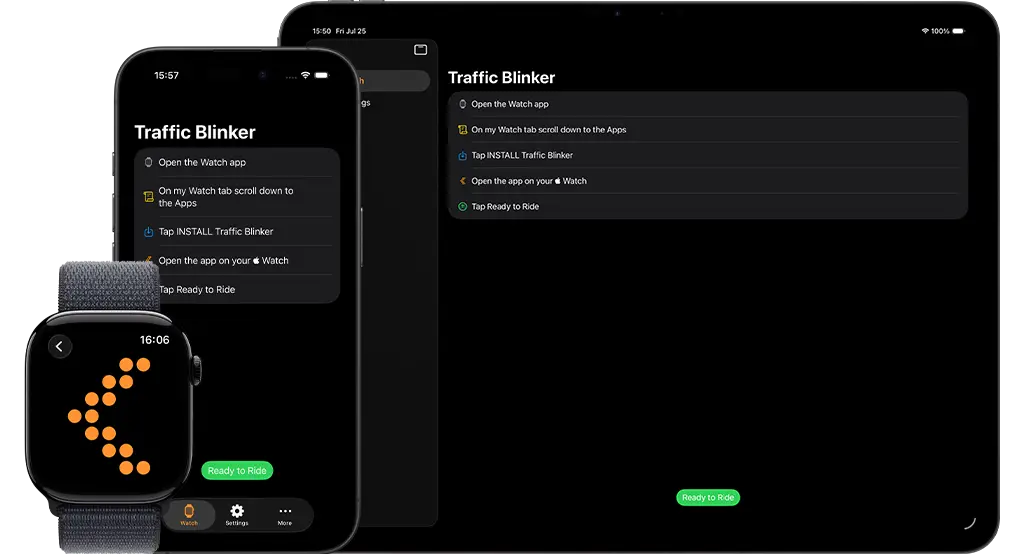Be Seen. Be Safe.
Blink with Confidence
Introducing the Traffic Blinker app, it is an Apple Watch app that displays a blinking arrow or other styles to clearly signal when you are about to turn left on the street. Designed for watchOS, it helps provide a visible warning to others.