Table of Contents
Introduction
“I18n” is an abbreviation derived from the term “internationalization.” The number 18 refers to the number of letters between the first “i” and the last “n” in the word. Internationalization is a process in software development that involves designing and preparing a software application to be adapted for different languages and regions without modifying the source code. The goal is to make the software easily translatable and culturally adaptable for users around the world.
Translate Browser extension
Stefan Browser Extensions offer a variety of useful features to enhance your browsing experience. While the extensions support English and Dutch, they also support a total of 52 languages, including Arabic, French, German, Russian, Italian, Spanish, Finnish, Danish, Greek, Chinese (Simplified and Traditional), Japanese, Portuguese, Ukrainian, Telugu, Polish, and more.
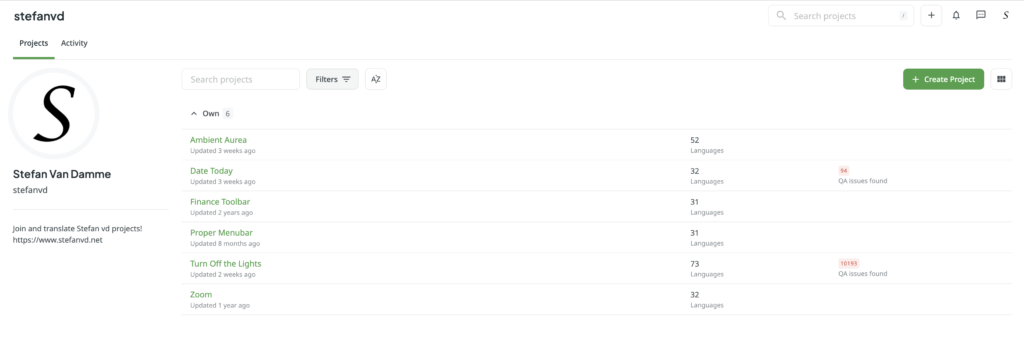
https://crowdin.com/profile/stefanvd
If your native language is not included, you can help translate the browser extension to your local language. Just visit the designated web page and update the translations using your Facebook or Google account. Stefan Browser Extensions are updated every two weeks with the latest translations, ensuring that your browsing experience is personalized and accessible in your language.
Browser Extensions
You can translate all the Open-Source browser extensions such as Turn Off the Lights, Date Today, Ambient Aurea, Proper Menubar, and Zoom.
FAQ about localization
Which languages are supported by Stefan Browser Extensions?
Stefan Browser Extensions support English and Dutch as well as 52 other languages, including Arabic, French, German, Russian, Italian, Spanish, Finnish, Danish, Greek, Chinese (Simplified and Traditional), Japanese, Portuguese, Ukrainian, Telugu, Polish, and more.
How can I translate Stefan Browser Extensions to my local language?
You can help translate Stefan Browser Extensions to your local language by visiting the designated crowdin web page and updating the translations using your Facebook or Google account.
How often are Stefan Browser Extensions updated with translations?
Stefan Browser Extensions are updated every two weeks with the latest translations, ensuring that your browsing experience is personalized and accessible in your language.