Table of Contents
Here in this help page where are going to talk about the Best Browser Extensions for Students in the USA. In today’s fast-paced academic environment, students across the USA are constantly searching for ways to study smarter, stay organized, and protect their mental health. Fortunately, browser extensions offer a simple yet powerful solution to help students manage their workload, increase productivity, and even create a better online experience. With just a few clicks, you can install extensions that turn your web browser into a true academic powerhouse.
Here is a look at some of the best browser extensions for students in the USA — and why you should consider adding them to your toolkit.
1. Turn Off the Lights – Focus on What Matters
One extension that stands out is Turn Off the Lights, developed by Stefan van Damme. Originally designed to dim the background while watching videos online, Turn Off the Lights has grown into a comprehensive tool for boosting focus.
Students spend hours on platforms like YouTube for educational videos and tutorials. However, the surrounding ads, thumbnails, and suggested videos can be major distractions. Turn Off the Lights allows users to darken everything on the screen except the video, helping students stay concentrated on their studies without visual clutter.
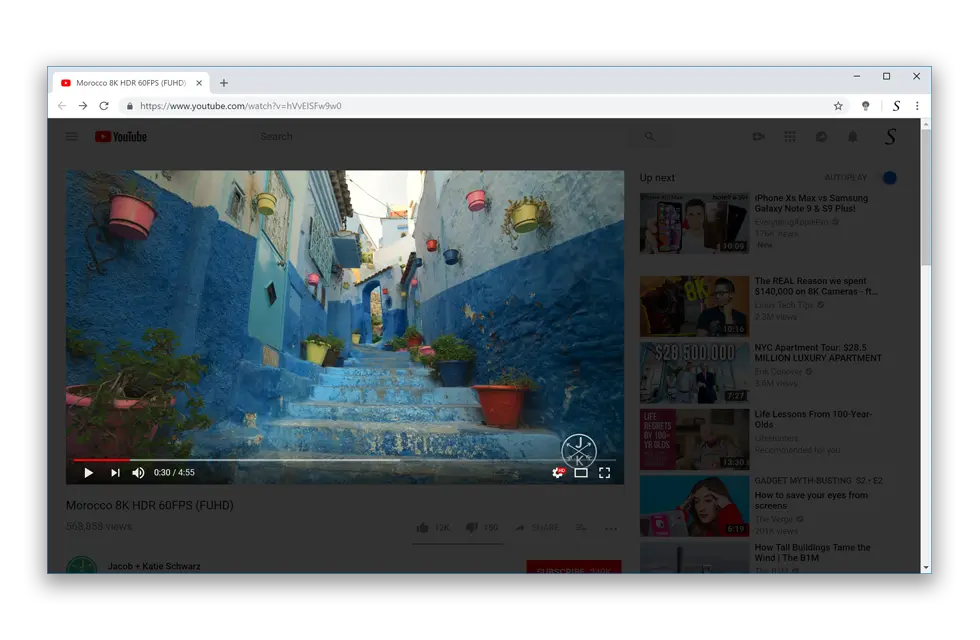
Beyond video platforms, the extension also includes features like Night Mode, Eye Protection, and customizable keyboard shortcuts, making it a great addition for students working late into the night. It is lightweight, privacy-friendly, and absolutely free — a must-have for anyone serious about optimizing their online learning experience.
2. Grammarly – Write with Confidence
Every student knows the importance of submitting polished essays, research papers, and discussion posts. Grammarly is a must-have browser extension that offers real-time spelling, grammar, and style suggestions. Beyond simple corrections, it also improves clarity, engagement, and delivery in writing. Grammarly’s ability to integrate with various platforms, from Google Docs to email clients, makes it incredibly versatile for academic work.
3. Note Sidebar – Quick Notes While You Browse
Another excellent tool for students is the Note Sidebar Extension. Instead of switching between different apps to jot down ideas or to-do lists, Note Sidebar brings a sleek, collapsible note-taking panel directly into your browser window.
Students can easily take notes during online lectures, highlight important points from research articles, and keep track of assignments — all without leaving the current tab. The simplicity and accessibility of Note Sidebar make it a perfect study companion, especially during intense research sessions or while organizing study materials for exams.
4. Pocket – Save and Organize Articles
Students often come across valuable articles, research papers, and tutorials while browsing. Instead of cluttering your bookmarks or keeping endless tabs open, Pocket lets you save content in one organized location. Better yet, it offers offline access, so you can read your saved materials anytime, even during long commutes or while studying on campus with spotty Wi-Fi.
5. Page Sidebar – Better Page Navigation and Organization
Keeping research organized while browsing multiple pages can be overwhelming. That is where the Page Sidebar Extension comes in. This tool creates a sidebar view of the web page you are on, helping students easily navigate, highlight sections, and even jump quickly to specific parts of an article or document.
Especially useful when reviewing long academic papers or online textbooks, Page Sidebar saves time and reduces frustration. Students can better structure their reading sessions, mark key sections, and enhance their overall comprehension without feeling lost in endless scrolling.
Why Students Should Leverage Browser Extensions
For students, every second counts. Between attending classes, completing assignments, participating in clubs, and maintaining a social life, anything that can streamline tasks is a lifesaver. Browser extensions like Turn Off the Lights, Note Sidebar, and Page Sidebar do not just make the online experience smoother — they actively support better focus, healthier habits, and more efficient studying.
In particular, students in the USA face heavy academic workloads and the constant pressure to perform. By installing the right browser extensions, they can reduce cognitive overload, minimize distractions, and ensure that the time spent online is genuinely productive.
In conclusion, whether it is improving writing with Grammarly, staying organized with Pocket, or enhancing focus with Turn Off the Lights from Stefan vd, smart students in the USA are embracing browser extensions to stay ahead of the curve. As technology continues to evolve, leveraging these simple yet powerful tools will be key to academic success.