Table of Contents
Monitoring cryptocurrencies with the Finance Toolbar app is straightforward, especially if you are looking for real-time information on the leading digital assets. This Finance Toolbar app, which leverages data from Yahoo Finance, offers a streamlined way to view crypto prices alongside other financial assets. Here is a step-by-step guide on how you can use it to keep up with the cryptocurrency market.
Finance Toolbar Windows App from the Microsoft Store:
https://apps.microsoft.com/detail/9wzdncrdqg5t
Finance Toolbar Mac App from the Mac App Store:
https://apps.apple.com/us/app/finance-toolbar-stock-ticker/id1044095759
1. Understanding the Yahoo Finance Integration
The Finance Toolbar app uses Yahoo Finance as its data source. This means any cryptocurrency or stock listed on Yahoo Finance can be displayed in the app, giving you access to a wide range of cryptocurrencies with reliable, real-time updates. Yahoo Finance covers major cryptocurrencies, from Bitcoin (BTC) and Ethereum (ETH) to more niche coins, allowing you to customize your toolbar to reflect your crypto interests.
Popular crypto assets you can monitor include:
- Bitcoin (BTC-USD): https://finance.yahoo.com/quote/BTC-USD
- Ethereum (ETH-USD): https://finance.yahoo.com/quote/ETH-USD
- Tether (USDT-USD): https://finance.yahoo.com/quote/USDT-USD
- Solana (SOL-USD): https://finance.yahoo.com/quote/SOL-USD
- Binance Coin (BNB-USD): https://finance.yahoo.com/quote/BNB-USD
- Dogecoin (DOGE-USD): https://finance.yahoo.com/quote/DOGE-USD
- XRP (XRP-USD): https://finance.yahoo.com/quote/XRP-USD
This Yahoo Finance integration is beneficial for tracking price movements in real-time. By monitoring cryptocurrencies here, you can catch market trends quickly and adjust your investments if necessary.
Overview all the crypto currencies: https://finance.yahoo.com/markets/crypto/all
2. Adding Cryptocurrencies to Your Finance Toolbar
To add a cryptocurrency, follow these steps:
- Open the Yahoo Finance website for the cryptocurrency you want to monitor. For example, if you are interested in Dogecoin, visit its Yahoo Finance page at DOGE-USD.
- From the URL, locate the unique identifier for the cryptocurrency. In this case, it’s “DOGE-USD”.
- Copy this code and paste it into the Finance Toolbar’s Options page, under the “Stock Table” section. By adding the identifier in this field, you instruct the toolbar to display the selected cryptocurrency in the tracking bar.
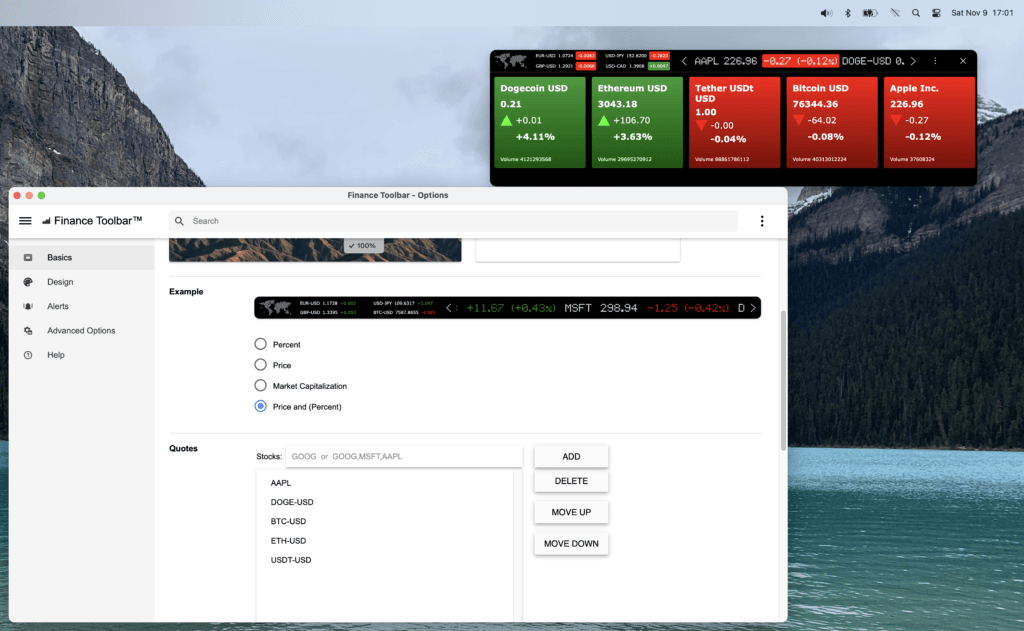
This simple process lets you customize the toolbar to focus on the cryptos that matter most to you. You can repeat this process for any other cryptocurrencies you wish to track.
3. Customizing Your Toolbar for Optimal Monitoring
Once you have added your chosen cryptocurrencies, you can tailor how the Finance Toolbar displays them. The toolbar allows you to monitor prices directly in your browser, providing a convenient and accessible view of your crypto portfolio. Here are some tips for optimizing your setup:
- Prioritize Key Coins: Organize the toolbar to display your most important cryptocurrencies first. This allows you to view the prices that matter most without distraction.
- Set Alerts: In the latest Finance Toolbar app you can allow for alerts, notifying you when a cryptocurrency’s price crosses a certain threshold. This feature can help you respond quickly to market shifts.
- Choose the Right Display Format: Adjust the toolbar’s appearance to match your preferences. Whether you want large, bold figures for easy readability or a more compact view to save screen space, customizing the display will enhance your user experience.
4. Tracking Crypto Volatility
Cryptocurrencies are known for their high volatility, and the Finance Toolbar makes it easier to keep up with rapid price changes. Here’s how to make the most of this feature:
- Watch Price Movements in Real-Time: With live price updates, the toolbar reflects even minor fluctuations. This helps you stay informed on price dips or spikes.
- Monitor Trends: By watching several cryptocurrencies in parallel, you can get a feel for overall market trends. If, for example, Bitcoin and Ethereum are both rising sharply, it may indicate a bullish trend across the market. Handy is the Heatmap feature in the Finance Toolbar app, which shows the red title if the percentage is in red and a green title if the percentage is positive.
5. Keeping Your Toolbar Updated
Since the cryptocurrency market is always evolving, it is a good idea to periodically review and update the assets you are tracking in the Finance Toolbar. Yahoo Finance adds new digital currencies frequently, and you may find emerging coins or tokens that suit your investment strategy. By revisiting the Yahoo Finance site and exploring new additions, you can easily keep your toolbar current with your portfolio.
6. Additional Features and Benefits
Aside from tracking individual cryptocurrencies, the Finance Toolbar can also track other assets like stocks and indices, providing a comprehensive financial snapshot. Here are some additional benefits:
- Portfolio Management: The Finance Toolbar can serve as a mini portfolio tracker, allowing you to view both your crypto holdings and traditional investments in one place.
- Cross-Platform Accessibility: The Finance Toolbar is available for Windows and Mac ensuring you can access your crypto data on both Operating Systems.
- User-Friendly Interface: With its easy-to-navigate interface, even beginners can start monitoring cryptocurrency prices without any technical know-how.
Conclusion
By using the Finance Toolbar with Yahoo Finance data, you get a powerful tool for monitoring cryptocurrency prices. With easy setup, customization options, and real-time updates, this app is a valuable companion for staying on top of the crypto market. Whether you are a seasoned trader or a crypto enthusiast, the Finance Toolbar simplifies the tracking process, putting the information you need right at your fingertips.