Table of Contents
Introduction
In the ever-evolving landscape of operating systems, Windows 11 has emerged as a frontrunner, introducing innovative features that redefine the way users interact with their computers. One such feature that has gained significant attention is widgets. With the use of my new GPU Windows 11 widget, you can monitor your graphic memory instantly on your Windows Widget panel.
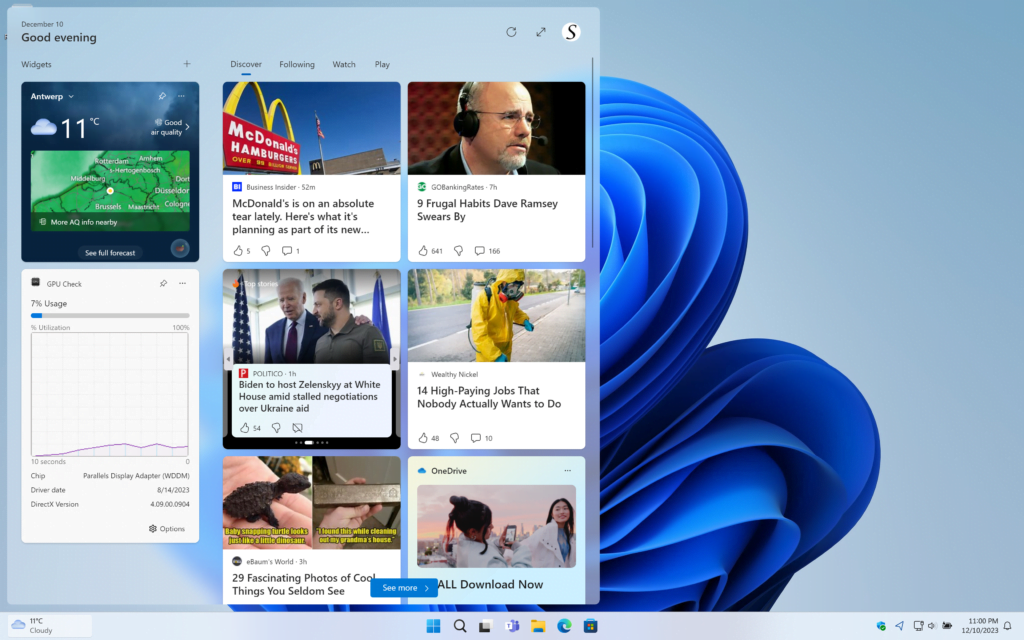
How to get this widget in my Windows 11?
The Windows 11 widget is available in the Microsoft Store. Follow the steps here below on how to get this useful widget:
- Download the GPU Check app from the Microsoft Store
- Open the GPU Check app, and you can place it on your Windows desktop screen
You can also view your GPU usage in the application window, which can be pinned to the top of your desktop. It will stay open above all your other windows.
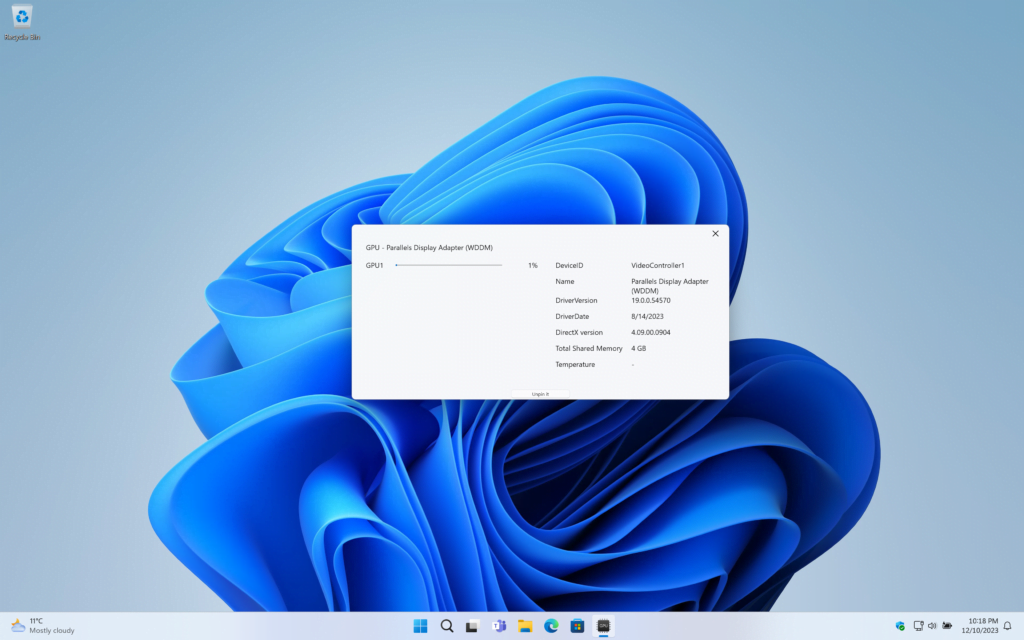

Conclusion
In conclusion, the GPU Check Windows 11 Widget emerges as a must-have tool for users seeking to optimize GPU performance on Windows 11. Unlock the full potential of your system, whether you’re a gamer, content creator, or multitasker. Get it now in the Microsoft Store.
Frequently Asked Questions (FAQs)
Are GPU widgets compatible with all graphics cards?
Yes, The GPU Check widget is designed to be compatible with a wide range of graphics cards, providing users with flexibility and accessibility.
Can the GPU Windows 11 Widget be customized for specific applications?
Absolutely, the widget provides customization options, allowing users to tailor settings for specific applications and scenarios.
Does the widget consume significant system resources?
No, the GPU Check Windows 11 Widget is designed to be resource-efficient, ensuring minimal impact on overall system performance.
What benefits does real-time GPU monitoring offer?
Real-time monitoring enables users to detect potential issues promptly, optimizing performance and preventing system bottlenecks.
Is the GPU Windows 11 Widget user-friendly for beginners?
Yes, the widget features an intuitive interface, making it user-friendly for both beginners and experienced users alike.