If you are looking for Network Usage Monitor Widget Windows 11, then this is the correct help page to get started with widgets. It is part of Stefan vd Windows 11 widgets project.
Table of Contents
Introduction
In today’s digital age, where connectivity is essential for both work and leisure, it’s crucial to stay aware of your network usage. With the advent of Windows 11, Microsoft has introduced an innovative feature called the Network Usage Monitor Widget. This widget provides real-time data on your network usage, allowing you to keep tabs on your data consumption effortlessly. In this article, we will explore the Network Usage Monitor Widget Windows 11 and its benefits, providing you with all the information you need to make the most of this useful tool.
Network Usage Monitor Widget Windows 11: An Overview
The Network Usage Monitor Widget Windows 11 is a powerful tool designed to help users monitor and manage their data consumption. With its user-friendly interface and real-time data updates, this widget provides valuable insights into your network usage patterns. By displaying detailed information about data usage for different apps and processes, the widget enables you to identify any data-hungry applications and take appropriate measures to optimize your network usage. Let’s delve deeper into the features and functionalities of this widget.
How to Access the Network Usage Monitor Widget Windows 11
To access the Network Usage Monitor Widget Windows 11, follow these simple steps:
- Download the high-quality Network Usage Monitor from the Microsoft Store
- When the installation is completed, it will open the application. And click on the widget icon (that is mostly the weather on the bottom left of your screen)
- Click on the weather icon located at the bottom left corner of your Windows 11 desktop.
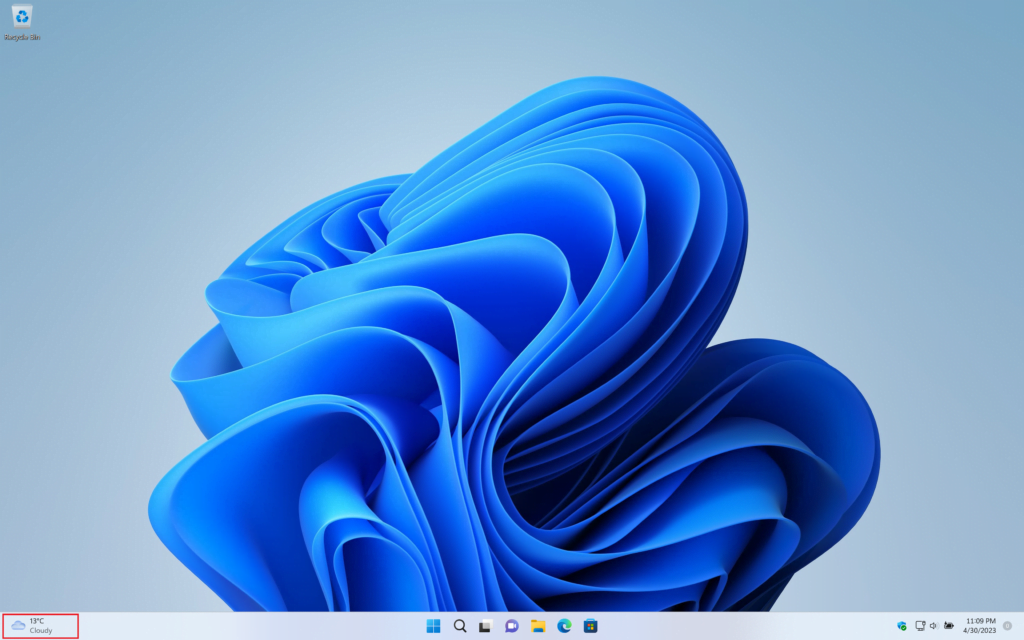
- Next, click on the + button to add the widget
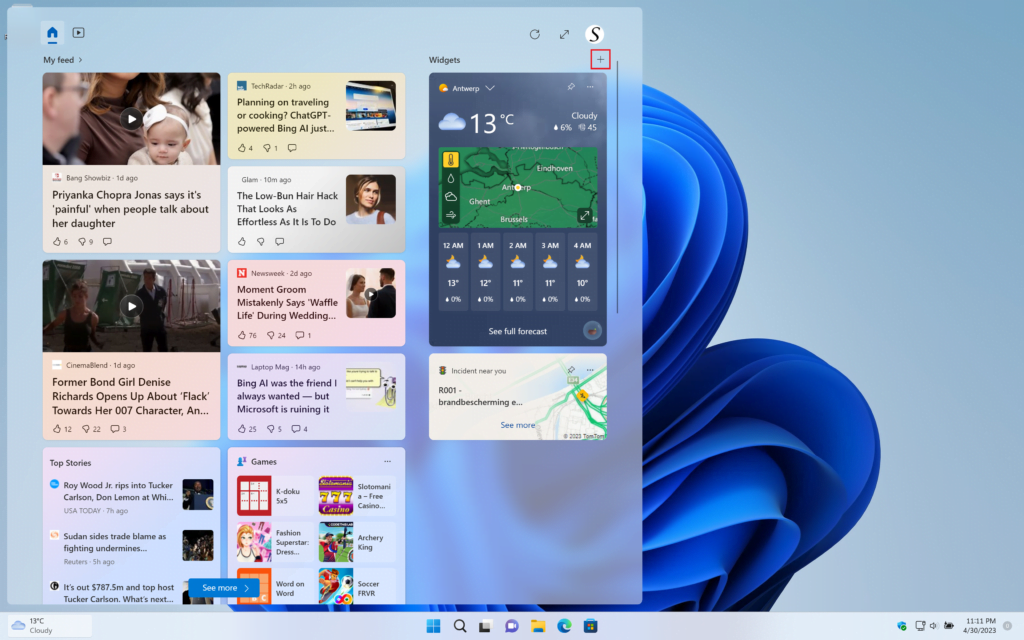
- Search for the Network Usage Monitor widget and click on the + button
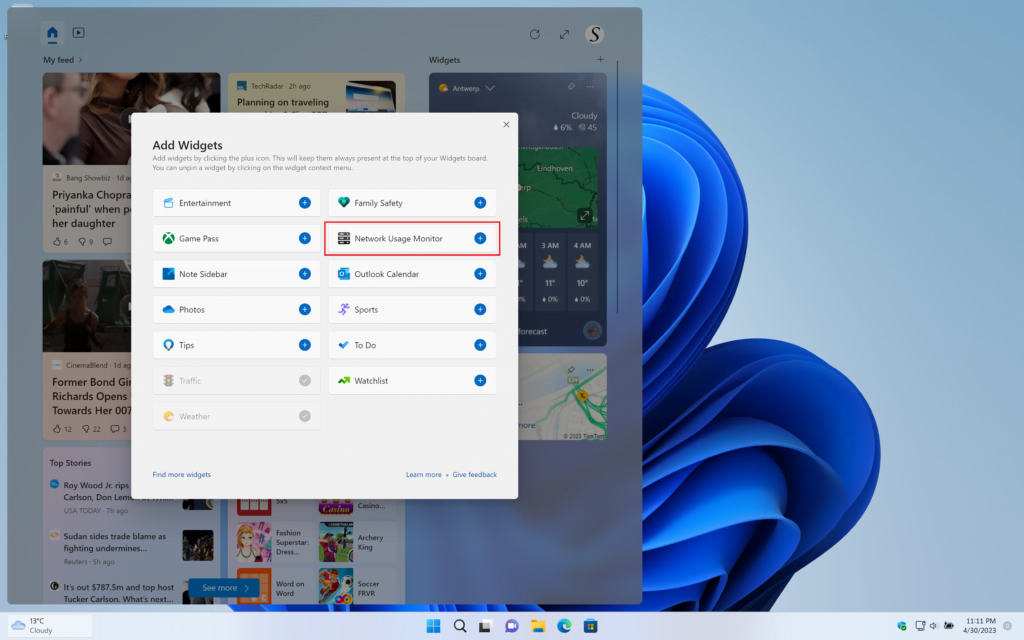
- Now the Tic-Tac-Toe widget Windows 11 is visible in the Windows 11 widget panel.
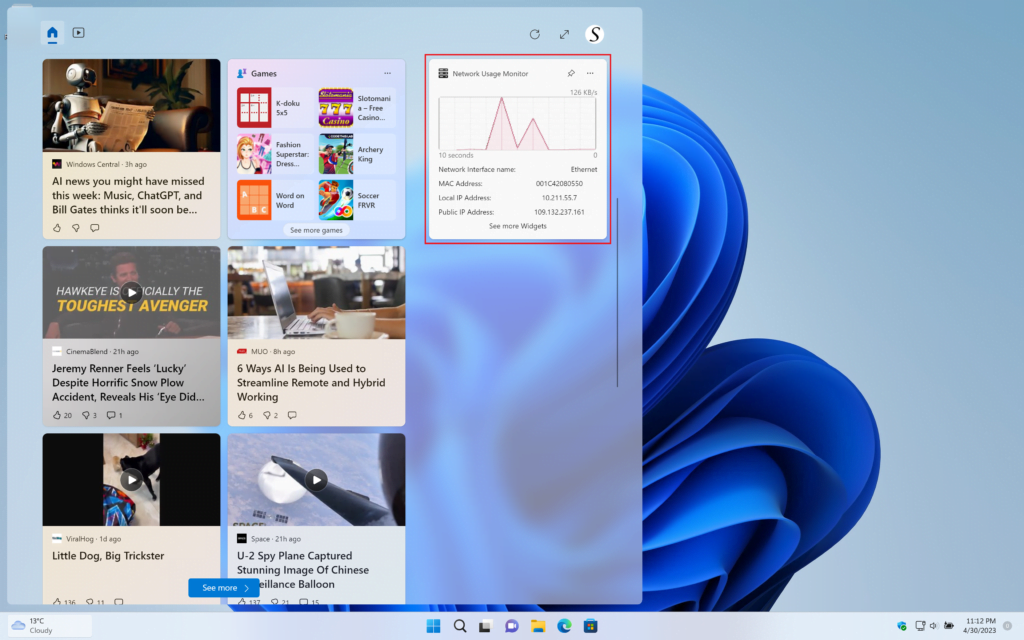
Once you have enabled the widget, it will appear on your desktop, providing you with real-time updates on your network usage.
Understanding the Network Usage Monitor Widget Windows 11
The Network Usage Monitor Widget Windows 11 offers a comprehensive set of features that make it a valuable tool for tracking your data consumption. Let’s explore some of its key functionalities:
Real-time Data Updates
The widget provides real-time updates on your network usage, giving you instant access to vital information. You can view data usage statistics for both your overall network usage and individual apps or processes. By monitoring data consumption in real-time, you can quickly identify any anomalies or excessive data usage.
App-specific Data Monitoring
With the Network Usage Monitor Widget Windows 11, you can track the data usage of individual applications or processes. This feature allows you to identify apps that consume excessive data, helping you make informed decisions about which apps to prioritize or optimize.
Historical Data Usage Analysis
The widget also offers a historical data usage analysis feature, allowing you to view your data consumption over a specified period. By analyzing trends and patterns in your data usage, you can gain insights into your usage habits and make adjustments to optimize your network consumption.
Customizable Alerts and Notifications
The Network Usage Monitor Widget Windows 11 enables you to set custom alerts and notifications based on your data usage preferences. You can define thresholds for data usage and receive alerts when you approach or exceed these limits. This feature helps you stay within your data plan limits and avoid unexpected overage charges.
YouTube video demonstration Network Usage Monitor widget on Windows 11
Conclusion
The Network Usage Monitor Widget Windows 11 is a valuable tool for anyone who wants to keep track of their data consumption. With its real-time updates and historical data analysis features, the widget provides users with a comprehensive understanding of their network usage patterns. By utilizing this information, users can optimize their data consumption, stay within their plan limits, and avoid unexpected charges. Whether you are a professional who relies on a stable internet connection or a casual user who wants to stay informed, the Network Usage Monitor Widget Windows 11 is a must-have tool for Windows 11 users.
In conclusion, the Network Usage Monitor Widget Windows 11 is a powerful addition to the Windows 11 ecosystem. Its user-friendly interface, real-time updates, and detailed data analysis features make it an invaluable tool for monitoring and managing network usage. By utilizing this widget, users can optimize their data consumption, save costs, and ensure a seamless online experience. So, take advantage of this useful tool and stay in control of your network usage with the Network Usage Monitor Widget Windows 11!
Can I customize the appearance of the Network Usage Monitor Widget Windows 11?
Yes, in the Network Usage Monitor widget, you can customize the size of the panel to small or large.
Does the Network Usage Monitor Widget Windows 11 track both Wi-Fi and Ethernet data usage?
Yes, the widget monitors data usage for both Wi-Fi and Ethernet connections, providing a comprehensive overview of your network consumption.
Does the Network Usage Monitor Widget Windows 11 work with all internet service providers (ISPs)?
Yes, the widget is compatible with all ISPs and can track data usage regardless of your internet service provider.
Does the Network Usage Monitor Widget Windows 11 track data usage for background processes?
No, the widget does not provide information on data usage for both foreground and background processes. It can only detect the download and upload speed.